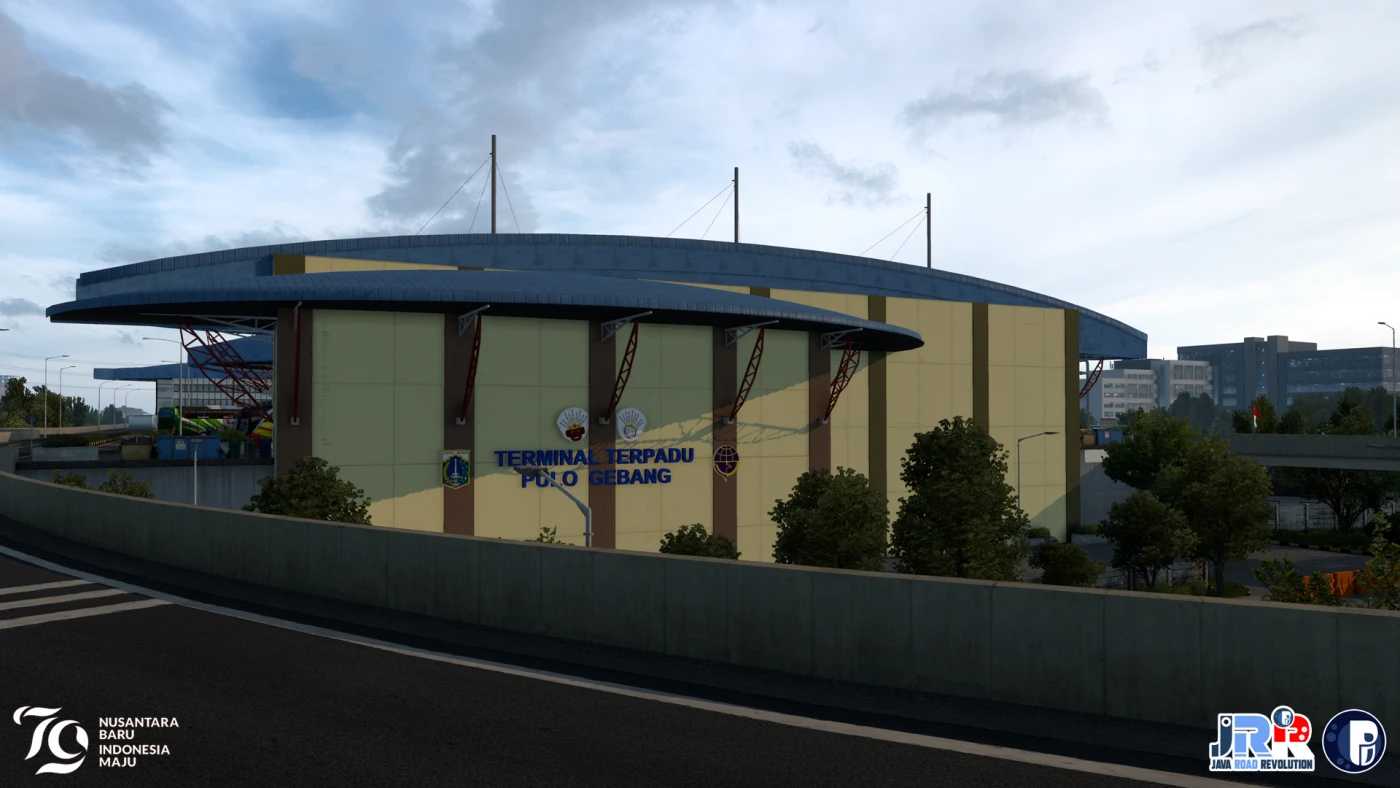JRR (Java Road Revolution) stands as one of the most impressive and realistic Indonesian add-on maps for ETS2, bringing major sparks of revolution and great impacts on the Indonesian modding community. This map features the great metropolitan city of Jakarta and the diverse region of West Java and Banten, offering an immersive experience of the region’s varied landscapes and intricate roadways, from navigating through bustling cities and busy industrial hubs to winding through countryside spots, showcasing the urban diversity of Java. Each route is designed to reflect the authentic feel along the journey.
Key transport hubs are also recreated here, including Indonesia’s busiest port, Tanjung Priok, and the critical ferry port of Merak, the main link between Java and Sumatra. There is also Soekarno-Hatta, the nation’s largest and most active airport. Furthermore, there are over ten bus stations, including Pulo Gebang, arguably the largest in Southeast Asia. With plans to expand across Java and beyond, this map will keep improving with an ever-growing, dynamic experience that captures the spirit of Indonesia's roadways.
Latest map version: 0.82
Compatible with ETS2 version: 1.52 & 1.53 (New) - Check the "Versions" tab menu below for the specific map version.
Map Type: B (PM BG version) - specific use with ProMods Complete AfroEurasia Background Map
(link: https://truckymods.io/euro-truck-simulator-2/ui/promods-complete-afroeurasia-background-map)
Main Contents/Feature:
- Major reworks in two-thirds areas of Jakarta: City centre and all industrial areas
- Major reworks in the northern area of Tangerang
- A new depot of airport cargo terminal in Soekarno-Hatta, Tangerang
- Major reworks in both JIRR (Jakarta Inner Ring Road) and JORR 1 (Jakarta Outer Ring Road 1) across Jakarta and Tangerang
- Major various map asset changes & improvements: New sign-template system, high-rise buildings, tollgates, roads and prefabs, etc.
- The new UI displays the emblem of each province on all borders: Special Region of Jakarta, West Java, and Banten.
- Various bug fixes and map optimisation.
Mod's Load Order:
To create a map combo, generally put all JRR map files below every other add-on map.
(--top--)
- UI Background Map
- (...all other mods here...)
- (...all other addon maps here...)
- - JRR_Def&Map[ETS2 version].scs
- - JRR_Assets&Models1.scs
- - JRR_Assets&Models2.scs
(--bottom--)
Full map layout of JRR Indonesia: